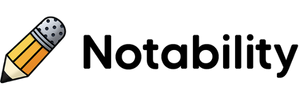One fact that stands out from the onset concerning Notability is its remarkable flexibility. For instance, in my usual studies, having to switch between numerous apps for taking notes, highlighting text and drawing diagrams used to be quite tedious. However, with the advent of the Notability app on iOS, it is like I finally own a digitized version of a flexible notebook and a set of highlighters of different colors.
The Intuitive User Interface
When it comes to smooth and hassle-free note-taking, the interface matters a lot. Here too, Notability does not disappoint. The UX design is simply flawless, presenting lots of features without overwhelming the user. The tool pallet, easy drag and drop functionality, and device syncing are among the other remarkable features that make iOS Notability a beneficial necessity for students and professionals alike.
Integration of Multimedia
Notability allows a seamless integration of various media forms. Photos, GIFs, web pages - you can effortlessly insert anything into your notes. Furthermore, you can add comments or make annotations on the inserted media. This feature is particularly handy for students who want to annotate diagrams or teachers preparing interactive lesson notes.
Record and Playback Feature
Another amazing feature that has me and many other note-takers hooked to Notability is the note-linked sound recording and playback feature. Imagine being able to record the lecture or discussion whilst taking the notes, and replaying it later. This has greatly transformed my understanding and retention of new concepts.
Apple Pencil Compatibility
Finally, for those who prefer handwritten notes, your preferences are well catered to by Notability on iOS. The software has excellent compatibility with Apple Pencil. Plus, it allows for the conversion of handwritten text into typed notes. This functionality sets notability in a class of its own in digital note-taking.
Notability Highlights
- Exceptional flexibility allowing notes, drawings, and highlights all in one place.
- Intuitive user interface with a smooth user experience.
- Seamless media integration for richer, more interactive notes.
- Note-linked sound recording and playback feature for comprehensive understanding.
- Apple Pencil compatibility for the lovers of handwritten notes.
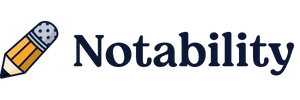



 Notability for iOS: Exploring Notability's Wonderful Features
Notability for iOS: Exploring Notability's Wonderful Features
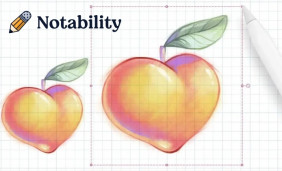 Notability for iPad: A Paradigm Shift in Digital Note-Taking
Notability for iPad: A Paradigm Shift in Digital Note-Taking
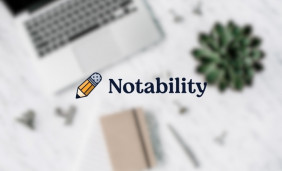 Notability PC Version: from Installation to Advanced Features
Notability PC Version: from Installation to Advanced Features
 Install Notability on PC: A Comprehensive Guide
Install Notability on PC: A Comprehensive Guide